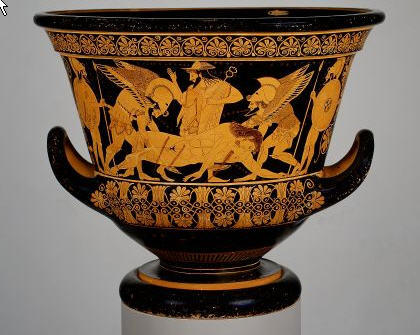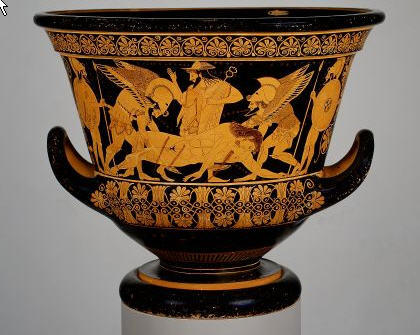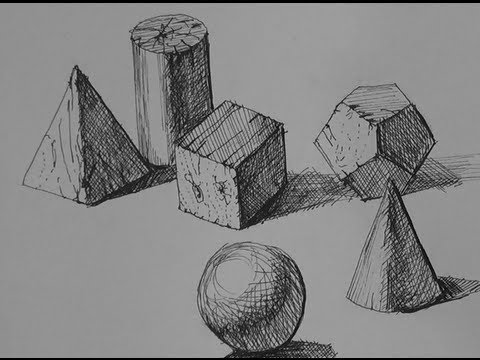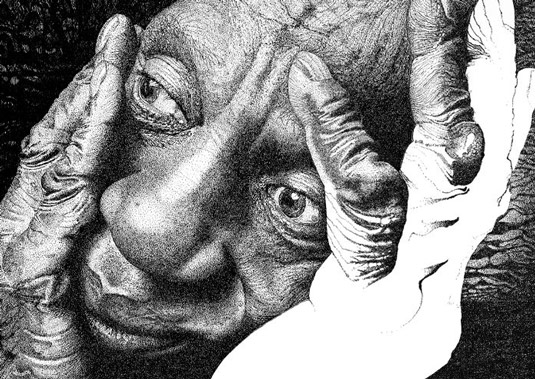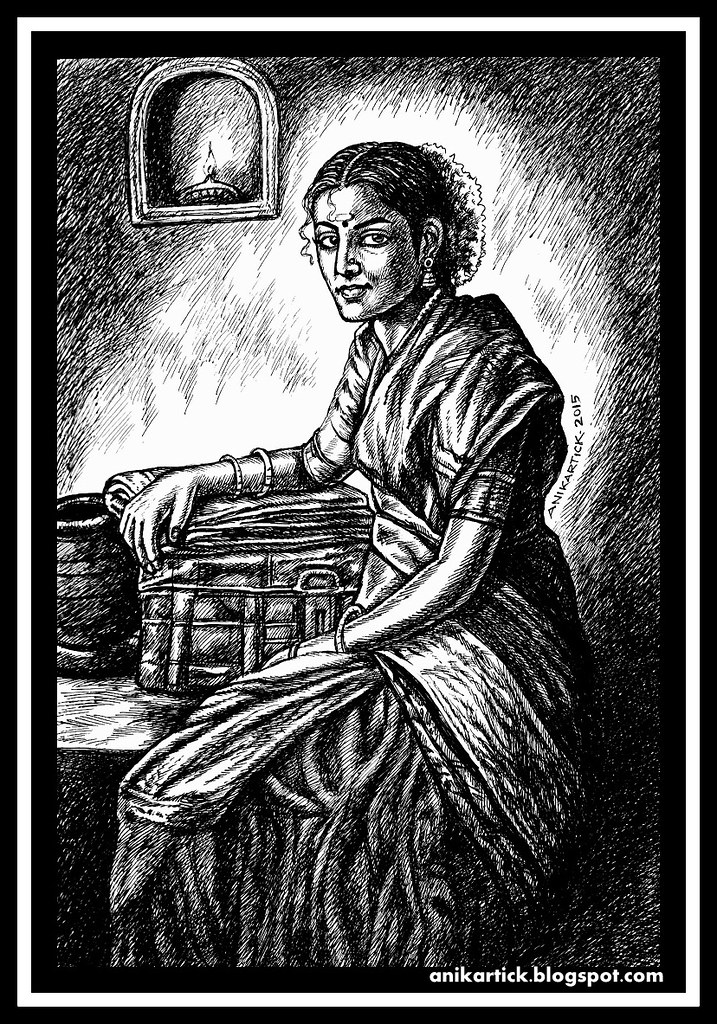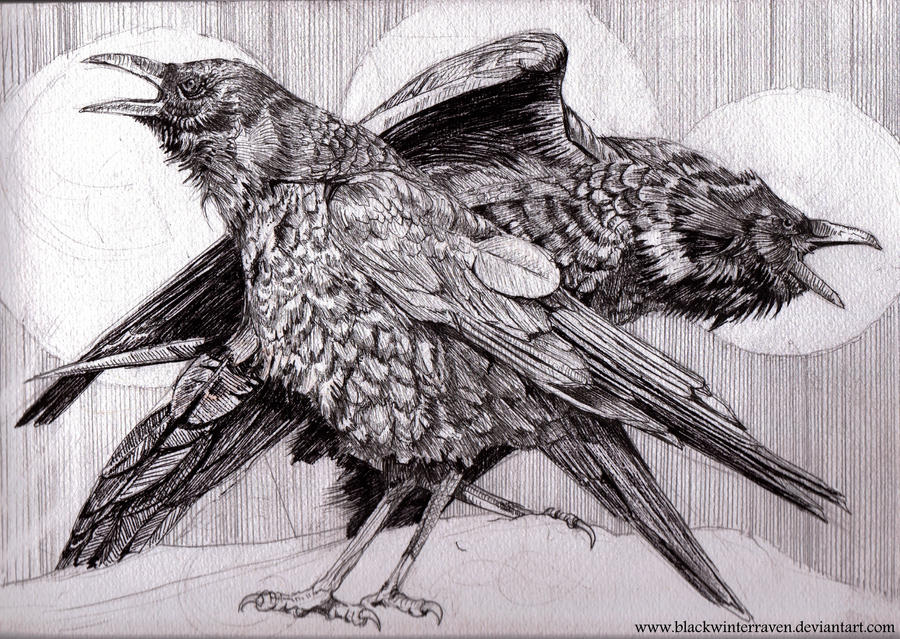2D - Create a Photoshop mandala.
1. Make a Photoshop document that is 4"x4" with a 150 dpi resolution. Open Photoshop. Go to "file", then "new" to set it up.
2. Go ahead and open up 2-3 layers. Don't paste it on the background.
3. Use a section of one of your previous works or an action shot found online for one of the layers. Use any other photograph for the other layer. Feel free to add more layers if you want.
4. Erase, adjust the transparency, contrast, etc. to create the most dynamic image you can. Don't forget that you can add filters to your layers as well. Adjust the brightness/contrast for maximum impact.
5. Save this file.
6. Open up a new file that is 8"x8" with a 150 dpi resolution.
7. Create four layers.
8. Paste your 4"x4" piece on each layer.
9. Use "Control T" or "Flip horizontally/vertically" to move and flip to line up all of the edges.
10. You can be finished here or you can repeat the process for more detail.
The above mandala is a sample.
Save this as well as all other AP work in a folder in your Pictures library. Your AP Art folder should have two sub-folders in it labeled "Breadth" and Concentration. You might also want to add a third sub-folder labeled "Ideas" for any reference photos or random images that you might use now or later.